How to build a Flow?
Learn about building workflows with a simple step-by-step process.
Dinesh
Last Update há 4 anos
Flows define the business logic of an application. Nodezap Flows helps you build and automate workflows with a simple step-by-step process.
Start building the flow by defining the fields of the flow. For example - if you are building a flow for a Todo app, each task in the Todo app may include details like the task description, due date, assignee, and task status.
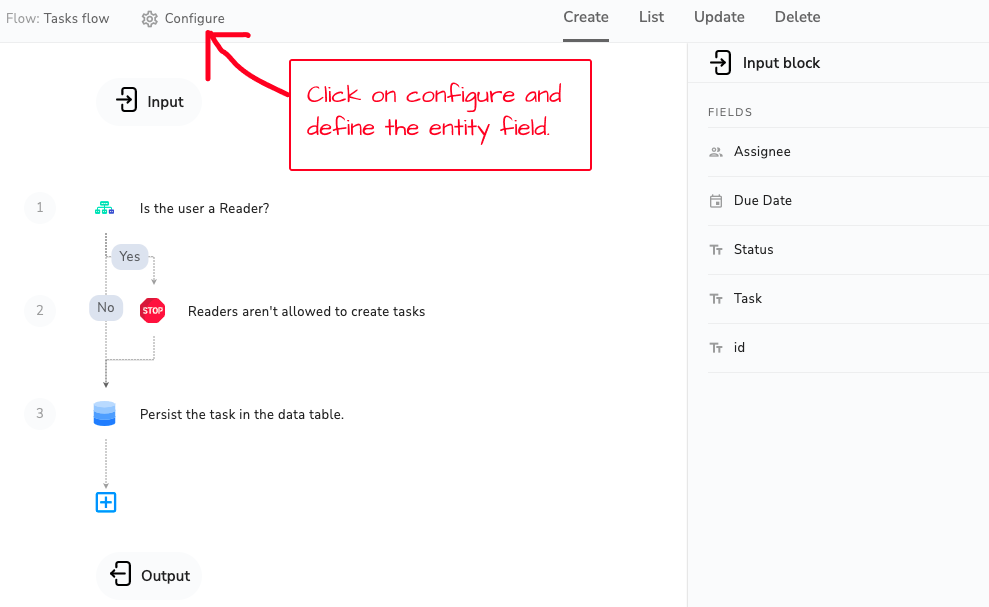
Once you define the entity (A Task), start defining the steps involved in creating, listing, updating, or deleting a task.
Let’s say you want to add a few Tasks to the Todo app. To add a Task, CREATE method of the Flow is called from the UI. You can define the logic in CREATE method to persist the data and to send an email notification to the users about the new Task and so on.
Similarly, you can define the logic in the LIST method for fetching the Tasks from the data source where you stored the Task. If you want to update the description or status of the Task, then you define that in the UPDATE method. You now know where to define the Task delete logic.
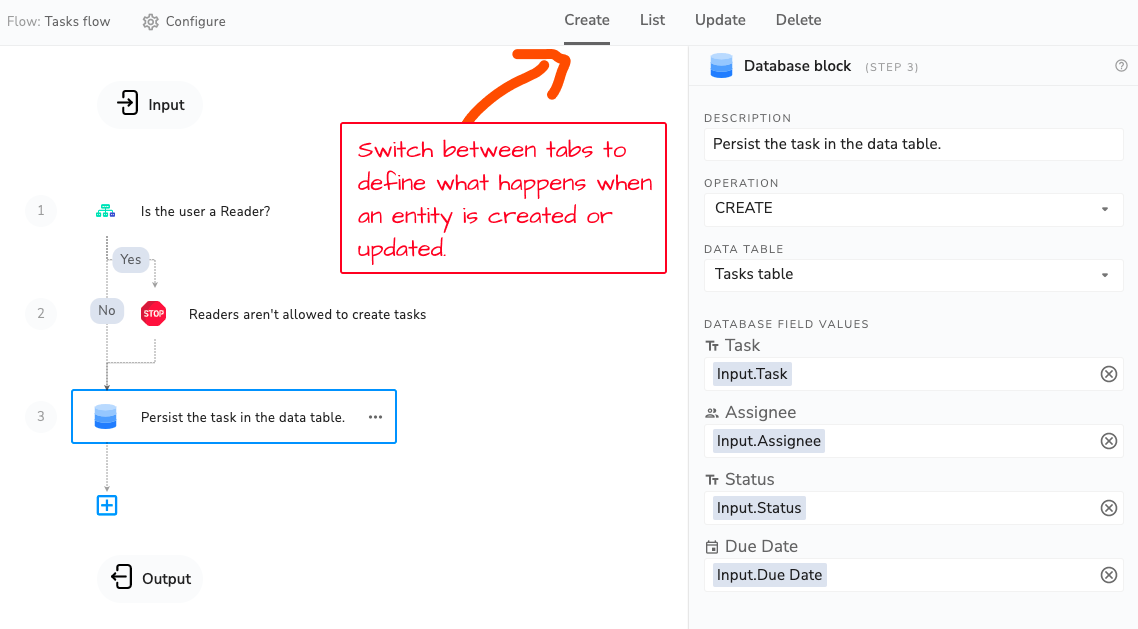
To build a Flow, Nodezap provides a complete set of powerful logic Blocks that you can drag and drop and build meaningful flows. You can learn more about the Blocks here.
Flow acts like a data source/API to the UI Widgets.
