How to build UI and connect to Flows?
Learn how to build admin panels, dashboards, and workflows quickly on Nodezap without coding.
Deepak
Last Update 4 tahun yang lalu
You can build internal tools, admin panels, dashboards, and automate workflows on Nodezap.
To build the UI, start by creating a Page. Then, start adding widgets by dragging and dropping them from the widgets tray. You can use the widgets and configure them even if you don’t know how to build a frontend.
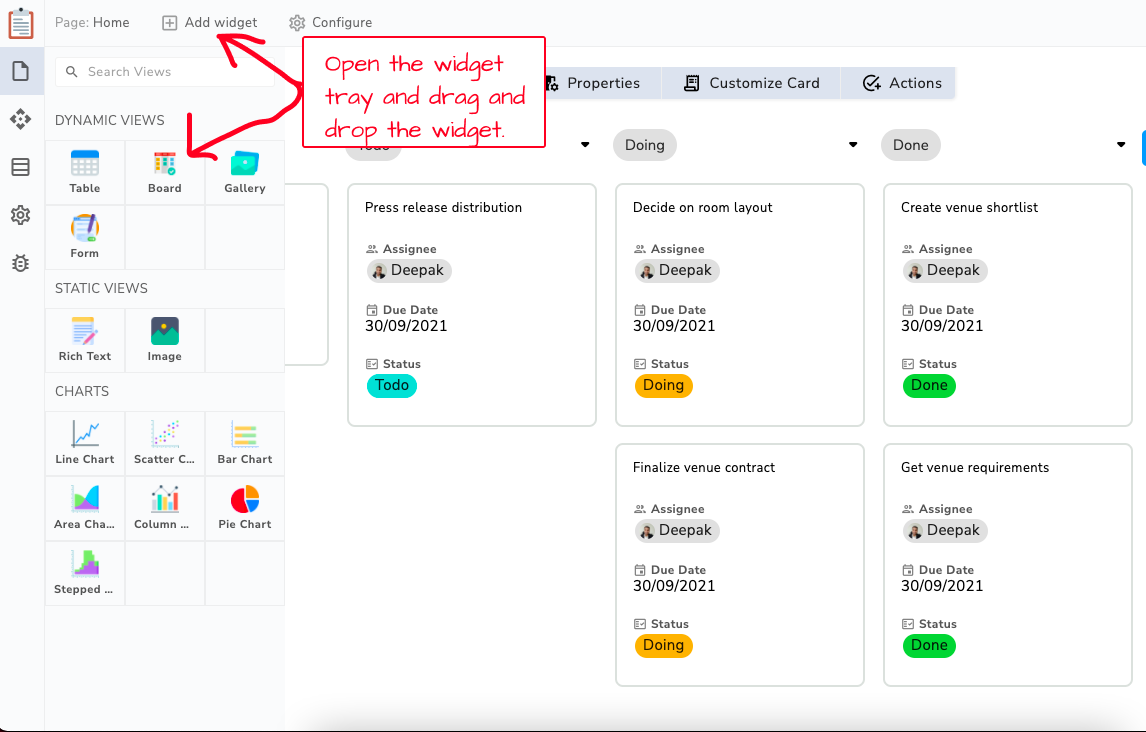
Once you drag and drop a widget to the Page, you can start configuring widgets. The widget gets its data from the Flow. Click on the properties tab in the widget to select flow or create a new one. Once the flow is selected, you can now configure field visibility. This helps you show only a subset of fields to the user.
Filter and Sort will help you create different views from the same flow.
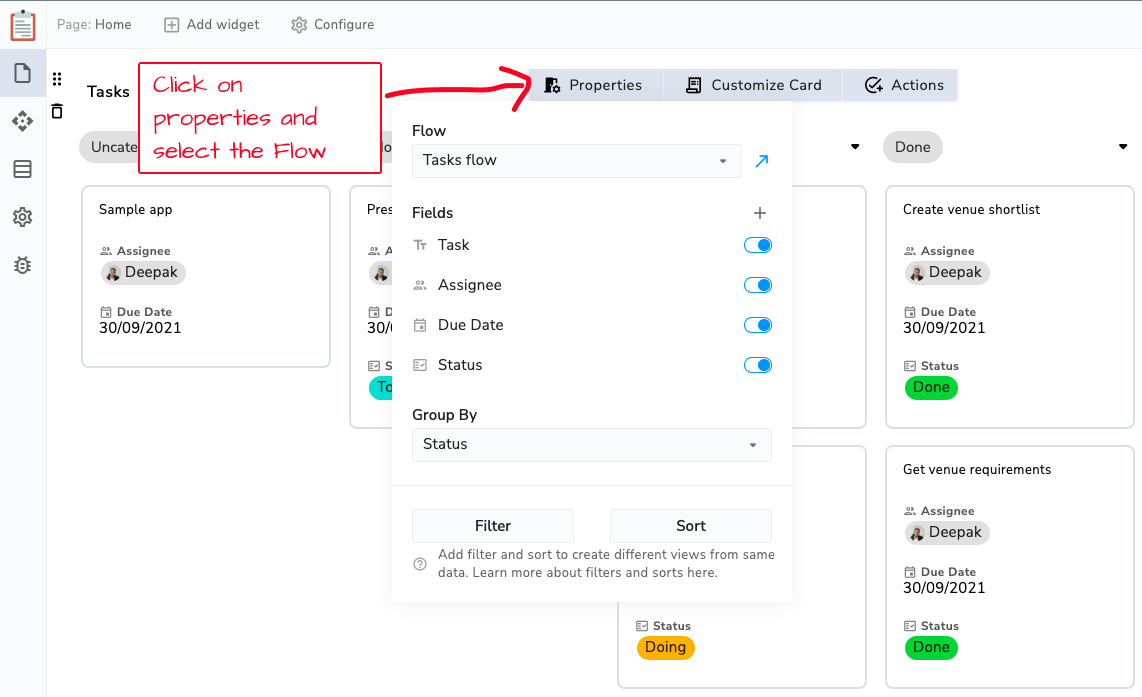
Click on the customize tab right next to the properties tab to get started with widget customizations.
You can also add custom actions to widgets to enhance widget functionality. Learn more about custom actions here.
